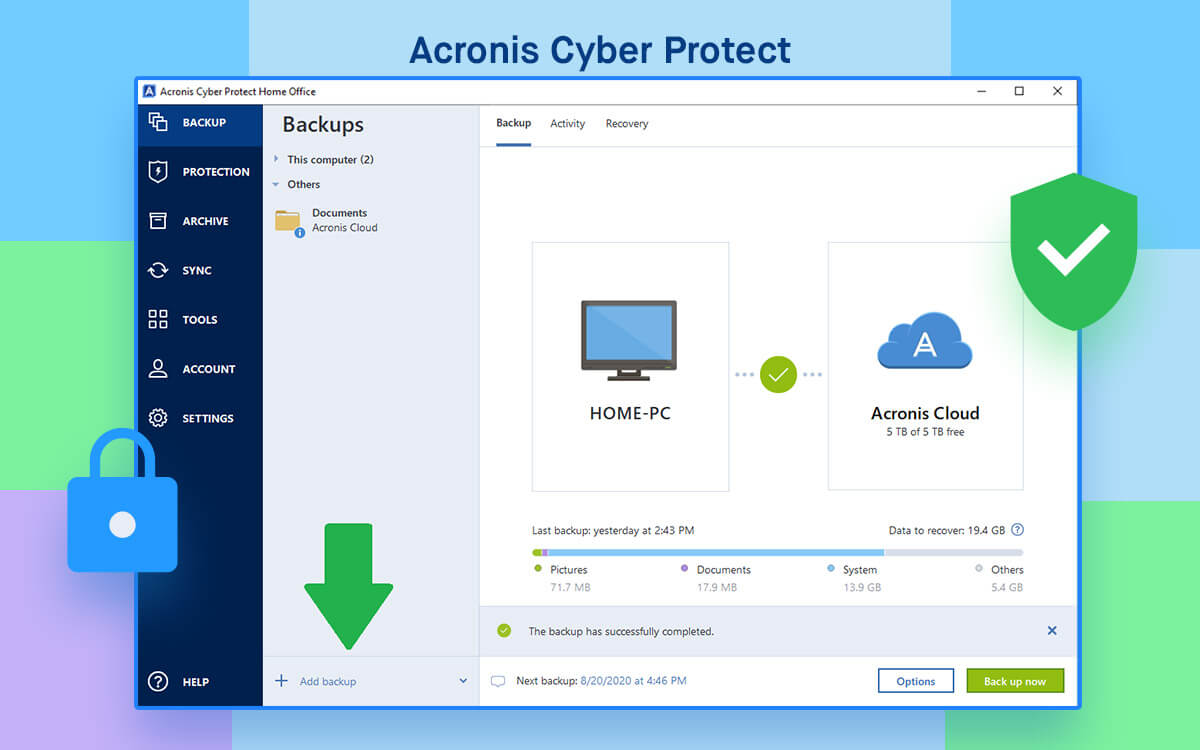Last Updated on 11/19/2023 by Lucifer

Microsoft has officially unveiled their latest operating system, Windows 11, and it marks a significant breakthrough. With numerous improvements in user interface, performance, and features, Windows 11 promises to deliver a better computing experience for millions of users worldwide.
Modern User Interface
One of the most significant changes in Windows 11 is its modern and sleek user interface. Instead of the Start button in the bottom-left corner, you’ll find it centered in the taskbar, creating a more intuitive and user-friendly experience. The new Start Menu design and updated icons give Windows 11 a fresh, clean look.
Enhanced Performance
Windows 11 is optimized to run smoothly on various types of devices, including laptops and desktops. Improved performance enables you to work more efficiently and enjoy a better entertainment experience. The operating system is designed to take full advantage of the latest hardware, ensuring faster boot times and quicker application launches.
Multitasking Features
Windows 11 introduces several new multitasking features that make it a powerhouse for productivity. Snap Layouts and Snap Groups allow you to manage multiple app windows with ease. You can organize and resize windows on your desktop to suit your workflow, making multitasking a breeze.
Gaming Experience
For gamers, Windows 11 brings exciting enhancements. It includes support for DirectX 12 Ultimate, Auto HDR, and DirectStorage, all designed to deliver immersive gaming experiences with stunning graphics and reduced load times. With Xbox integration, you can access your Xbox Game Pass library and connect with friends seamlessly.
New Microsoft Store Apps
Microsoft has also updated their app store with a fresh interface and exciting new apps. Users can download new apps and games to enjoy a diverse experience on Windows 11. Microsoft is committed to expanding the catalog of apps available in the store, offering users more choices and opportunities to personalize their devices.
Productivity Enhancements
Windows 11 doesn’t just look better; it also boosts productivity. The integration of virtual desktops is now more seamless, allowing users to create multiple desktops and switch between them effortlessly. This feature is a game-changer for those who multitask across various projects or workspaces.
Furthermore, the new Widgets feature provides at-a-glance access to relevant information, such as weather updates, calendar events, and news, right on your desktop. It enhances your workflow by keeping you informed without the need to open additional applications.
Enhanced Security
Microsoft has prioritized security in Windows 11. The operating system includes features like Windows Defender Antivirus, which offers real-time protection against malware and other threats. BitLocker encryption ensures your data remains secure, even if your device is lost or stolen.
For enterprise users, Windows 11 offers advanced security features, such as Windows Hello for biometric authentication and Microsoft Defender SmartScreen to safeguard against phishing attacks. These additions ensure that Windows 11 is not only user-friendly but also highly secure.
Accessibility Improvements
Accessibility is a key focus in Windows 11. The new operating system introduces improved screen reading, voice typing, and accessibility settings to make the computing experience more inclusive. Whether you have visual or motor impairments, Windows 11 aims to provide a smoother and more accessible experience for all users.
Stay tuned for more updates and exciting features as Windows 11 continues to mature and enhance your digital experience.