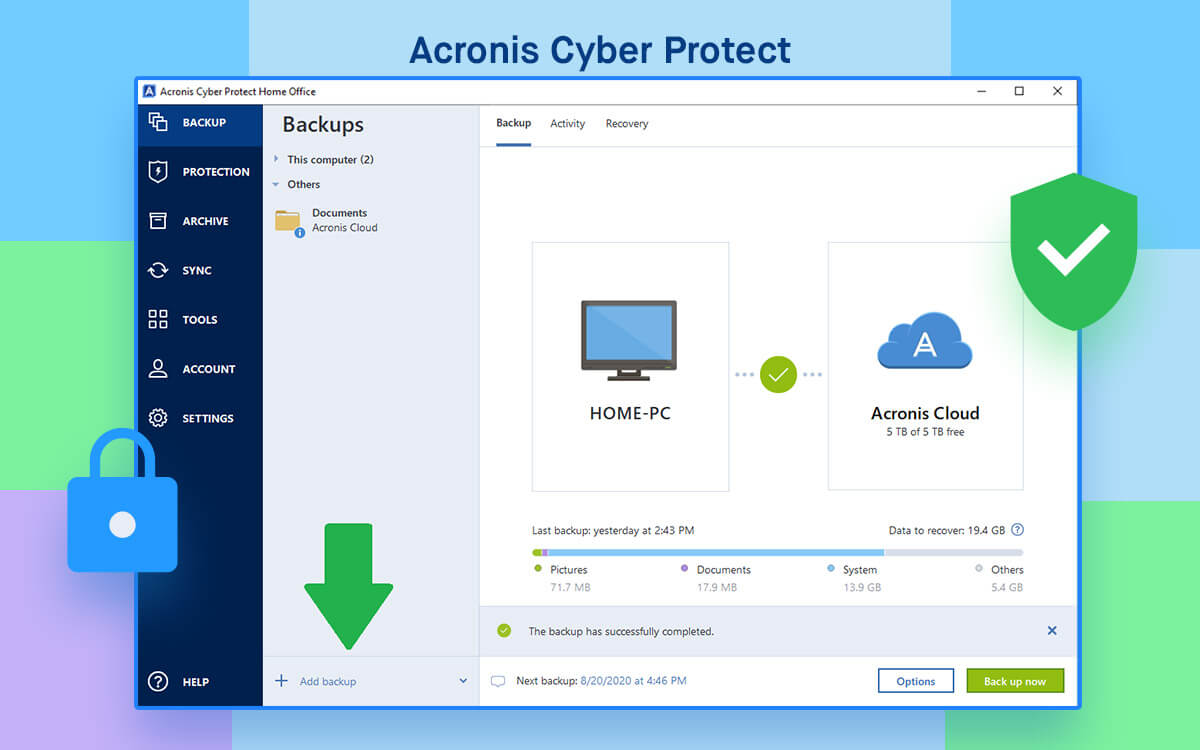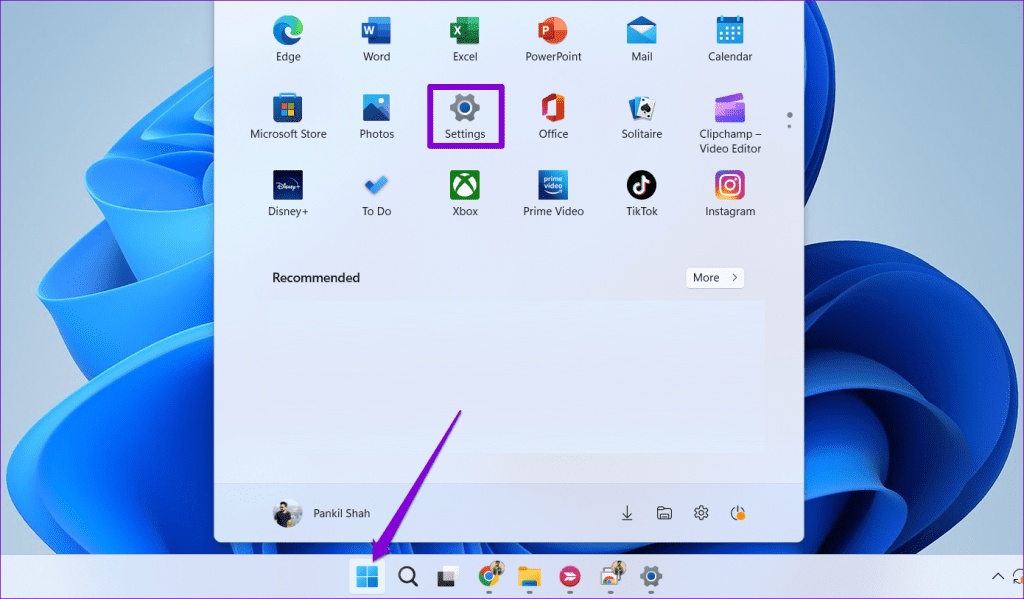Last Updated on 08/31/2023 by Lucifer

If you’re using a Windows 10 device, you might have heard about the latest update that is going to revolutionize the way we store our data. That’s right; Windows 10 is getting a new cloud backup feature, and it’s already making waves in the tech industry. In this article, we’ll discuss how this new feature works, its benefits, and why you should consider using it.
How the Windows 10 cloud backup feature works

The new cloud backup feature of Windows 10 allows users to back up their data to Microsoft’s OneDrive automatically. It means that you don’t have to worry about manually backing up your data anymore. This feature takes care of everything for you. Once you enable it, your files will be backed up automatically to the cloud whenever you’re connected to the internet.
To use this feature, you need to have a Microsoft account, and your device needs to be running on Windows 10 version 2004 or later. Once you’ve met these requirements, you can start backing up your data to the cloud by following these steps:
- Go to settings.
- Click on “Update Security.”
- Select “Backup” from the left-hand menu.
- Click on “Add a drive” under “Back up files to OneDrive.”
- Follow the prompts to complete the setup process.
Benefits of using the Windows 10 cloud backup feature
There are several benefits of using the Windows 10 cloud backup feature. Here are some of them:
Automatic backup
As mentioned earlier, the cloud backup feature of Windows 10 allows automatic backup of your data. It means that you don’t have to remember to back up your data manually, which can be time-consuming and tedious.
Cloud storage
When you use the cloud backup feature of Windows 10, your data is stored securely in the cloud. It means that if anything happens to your device, you can still access your data from anywhere, as long as you have an internet connection.
Multi-device support
The cloud backup feature of Windows 10 supports multiple devices. It means that if you have more than one Windows 10 device, you can back up all your data to the cloud and access it from any of your devices. This feature is particularly useful for people who use different devices for work and personal use.
Comparison with other backup options
There are several backup options available in the market, such as external hard drives, USB sticks, and NAS devices. While these backup options are useful, they have their limitations.
External hard drives and USB sticks can be lost or stolen, which could compromise your data’s security. NAS devices require technical knowledge, which not everyone has.
On the other hand, the Windows 10 cloud backup feature is easy to set up and use. It offers automatic backup, cloud storage, and multi-device support, making it a reliable and secure option for backing up your data.
Tips for using the Windows 10 cloud backup feature
If you’re planning to use the Windows 10 cloud backup feature, here are some tips to help you get started:
Check your OneDrive storage
Before enabling the cloud backup feature, make sure you have enough storage space on OneDrive. You can check your OneDrive storage by going to the OneDrive website or app.
Choose the files you want to back up
You don’t have to back up all your files to the cloud. You can choose specific files or folders that you want to back up. This way, you can save storage space and reduce your backup time.
Enable file versioning
File versioning allows you to keep multiple versions of a file. It means that if you accidentally delete a file or make changes that you don’t like, you can always go back to a previous version. Enabling file versioning is especially useful for important documents such as contracts, proposals, and agreements.
Conclusion
The Windows 10 cloud backup feature is a game-changer in data security. It offers automatic backup, cloud storage, multi-device support, and ease of use. Compared to other backup options, the Windows 10 cloud backup feature is reliable and secure. If you haven’t tried it yet, now is the time to do so. With this new feature, you can have peace of mind knowing that your data is safe and accessible from anywhere.