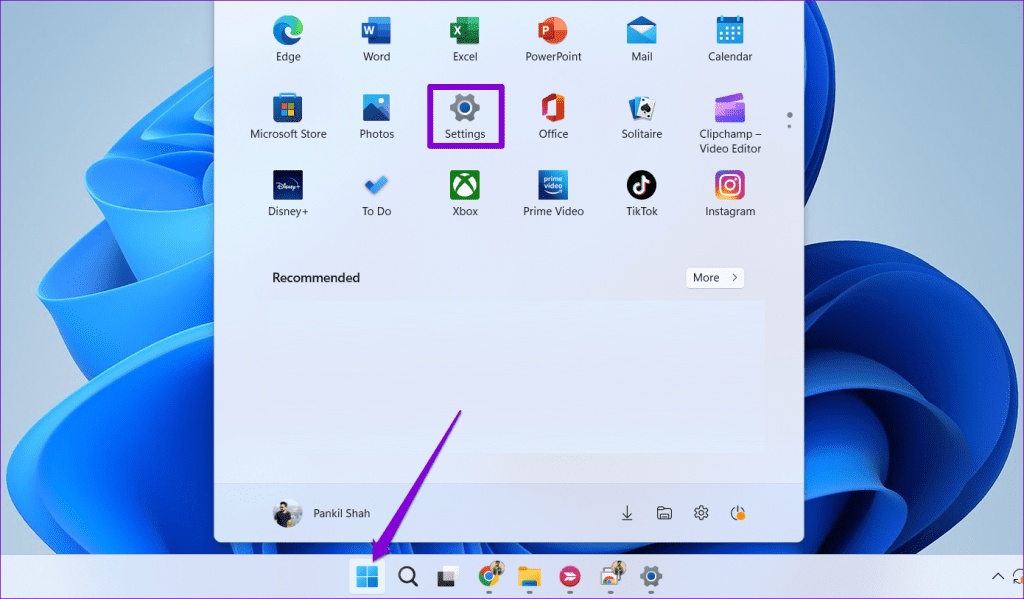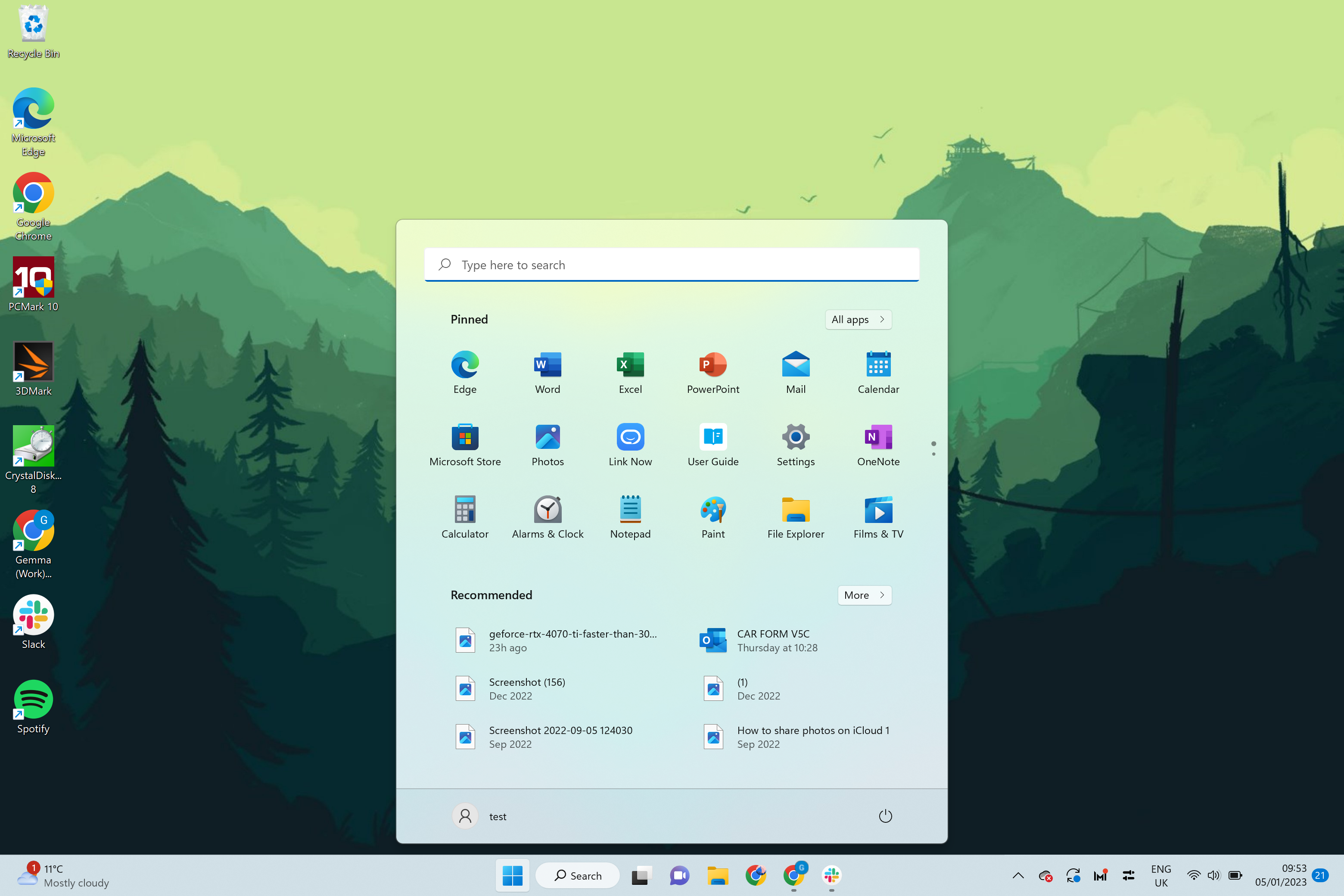Last Updated on 08/31/2023 by Lucifer
When you are struggling with a technical issue, usually the first thing that comes to mind is to uninstall, reinstall, reboot and try again. This can be an effective strategy for some problems, but when it comes to activating Windows and you’re stuck with error 0xC004C003, it’s time to take a different approach. In this article, we’ll explain how you can quickly and easily get Windows activated without the hassle and stress.
1. What is Error 0xC004C003?
Error 0xC004C003 is a Windows activation error that occurs when attempting to activate Windows using a product key. This error can occur due to several reasons, including:
- An incorrect copy of Windows is installed
- The product key is invalid/obsolete/corrupted
- The installed version of Windows is not genuine
Affected users usually encounter an error message that reads “The activation server determined the specified product key is invalid.” Depending on the exact circumstances, this issue can be resolved quickly and easily by using the product repair tool provided by Microsoft, or by using a valid product key. Furthermore, some users have reported that the issue was resolved after they restarted their pc.

2. What Causes Error 0xC004C003?
Error 0xC004C003 usually occurs when someone is attempting to activate Windows on their device but is unable to do so because they lack an appropriate product key. A valid product key is required to unlock the full functionality of Windows on the user’s device. Without it, the activation attempt will return this error.
There are a few other possible causes around the 0xC004C003 error. These mostly involve issues with Windows itself, such as corrupted or outdated files, or a malfunctioning Windows installation. That being said, the most likely fix for this code is to input a genuine product key. Depending on the version of Windows, the key may be 25-character or digital license. Regardless, once the key is entered, the user should be able to activate their version of Windows without any issues.
- Product Key: The error could be caused by a lack of a proper product key.
- Outdated/Corrupted Files: Outdated or corrupted Windows files might prevent activation.
- Malfunctioning Windows Install: Malfunctions in Windows itself will cause the activation to fail.

3. How to Fix Error 0xC004C003?
It’s discouraging to suddenly see your computer screen show the dreaded 0xC004C003 error. With a few easy steps, however, you can reset your activation status to correct the problem and get back to work.
- Step 1: Press Win + R to open the Run window, type “SLUI 4” and hit Enter to open the Activation Wizard.
- Step 2: Choose your country of residence from the dropdown menu, and then click Next.
- Step 3: Follow the on-screen instructions to activate Windows. Once it’s done, try out the relevant functions to make sure the error is gone for good.
If this method doesn’t help, you can always contact Microsoft Support—they’ll be able to provide expert assistance in troubleshooting and resolving your problem.
4. Make sure Windows is Activated Properly
Activating Windows can be a tricky process if you don’t know what the basics are. To ensure a successful activation process, follow these key steps:
- Check your internet connection: Proper internet connection is what is required to activate Windows. Make sure that your internet connection is stable and that you have all the rights to perform the activation process.
- Verify your license key: Enter the license key that was issued to you at the time of purchase. Make sure that you are using the right key and that you are pasting it in the right places.
- Keep your security settings up-to-date: Always keep your security settings up-to-date so that your Windows will remain activated even after frequent upgrades.
- Always check for updates: Once you’ve activated your Windows, keep checking for updates as it will help your system to remain activated and secure.
If you still feel that your Windows is not properly activated or facing some issues, don’t hesitate to consult the experts. They will be able to help you out in this situation and guide you through the process. Perform all the steps properly and you will be able to activate your Windows with ease.
Making sure your Microsoft products are functioning properly is always a top priority. With this guide, you’re now equipped with the knowledge and understanding to tackle a tricky error like 0xC004C003 if it ever arises. Don’t forget to follow the steps carefully, and make sure you double (triple!) check if Windows is properly activated. Now, let’s make sure your Windows experience continues to be an amazing one!